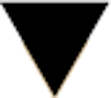
| # | Name |
|---|
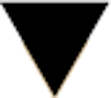
| # | Name |
|---|
Looking for a fun and easy way to make decisions, pick random winners, or divide into groups? Look no further than PickerWheel.com – your ultimate online spin the wheel and random name picker.
PickerWheel.com is a versatile virtual spinning wheel that allows you to enter custom text or names. Whether you're planning a game night, organizing a classroom activity, or making a decision, this tool makes the process effortless and fair. Here’s how to get started:
PickerWheel.com has endless applications:
Here’s a quick guide to creating your own spin the wheel using PickerWheel.com:
Note: Ensure you have at least two names for the wheel to function properly.
Let PickerWheel.com bring more fun and randomness into your life. Try it out next time you need to make a group decision or random selection!
If you have any questions about PickerWheel, feel free to reach out!
Email: [email protected]
We are here to help and ensure you have the best experience with PickerWheel.com. Happy spinning!
Frequently Asked Questions
A: PickerWheel.com is an online tool that allows you to create a customizable spinning wheel for making random selections. It can be used for decision-making, picking random winners, dividing groups, and much more.
A: To use PickerWheel.com, simply enter your custom entries (names, items, etc.) into the wheel, then click the 'Spin' button. The wheel will spin and randomly select an entry.
A: Yes, PickerWheel.com is completely free to use with no limits on the number of spins or entries.
A: Yes, PickerWheel.com is accessible on any device with an internet browser, including computers, tablets, and smartphones.
A: You can add up to 500 entries to the wheel, including names, words, phrases, or emojis.
A: Yes, PickerWheel.com does not collect any unnecessary user information, ensuring your privacy throughout your visit to the website.
A: Absolutely! You can enter any custom text or names into the wheel to suit your needs.
A: PickerWheel.com can be used in classrooms, for games, decision-making, icebreakers, prize drawings, and team-building activities. It adds fun and fairness to any situation requiring random selection.
A: You can easily share your customized wheel via social media or email directly from the PickerWheel.com website.
A: Anyone looking to make decisions, pick random winners, or add an element of fun to activities can benefit from PickerWheel.com. This includes teachers, event organizers, team leaders, and anyone needing a fair random selection tool.